VPN Error Codes – 800, 619, 412, 721, 720, 691
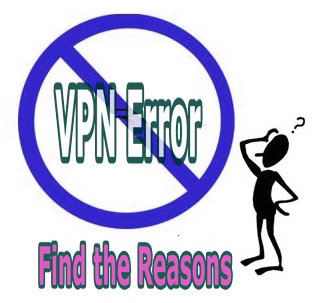 VPN is a great source for the people who want more security when they are online and also who want to break all the restrictions that has been put by many websites. Because by using VPN anyone can make himself anonymous and access any blocked sites even if they are blocked in his areas.
VPN is a great source for the people who want more security when they are online and also who want to break all the restrictions that has been put by many websites. Because by using VPN anyone can make himself anonymous and access any blocked sites even if they are blocked in his areas.
VPN works between a local client and a remote server. VPN uses a special type of technology to make this happened. So it is not so easy to set up a VPN connection. So if there is any problem during this VPN process the clinet program shows a message with an error code. There are different types of code which are found as error.
Let’s talk about some of them
VPN error code 800:
In this error the message will be unable to establish a conection. It means that the client can not reach the server. This can happen for various reasons. It can happen if the network is down. Also if the network is overloaded or the configuration setting is incorrect then also the error will occur.
VPN error 619:
Here you will see a message like the remote connection could not be established. This happnes due to the firewall or the port configuration issue.
VPN error 412:
In this error you will see a message like the remote peer is not responding. This can happen if the connection drops down during the processing. Also the firewall can sometimes create problems.
VPN error 721:
Here the message will be the remote computer did not respond. This is also happened when failing to establish a connection. This is quite similar to the error 412.
VPN error 720:
Here you wil get the message like the ppp control protocol configured. It happens when there is lack of protocol support. To solve this problem it is needed to find out which protocol the server can support.
VPN error 691:
it will show you the message the access denied because the username and the password is incorrect. If the username and the password are put wrongly then this can happen.
Easy Solutions for Common VPN issues
These are the main errors found out in VPN connection. Some basics should be known to slove this problem. Like
It needs to be ensured that the VPN connection is connected with any net connection
The network setting should be correct.
Sometimes you can turn off the local firewall to avoid it’s interference.

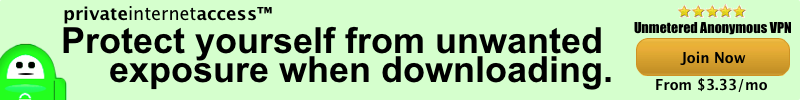








No Comments