Point to point, secured, dedicated connection, advantages and limitations
Virtual private network is highly recommended to work with a private network ensures secured network connections. It can be used for business purpose not for individuals, and it can be connected to the network from home interior. To send or receive data, to create a secured connection with a long distance network is ensured by VPN. Extending the existing private network to a public network or wide area network (WAN) can be done with the help of Virtual private Network.
Security is provided while establishing the point to point connection with dedicated line, encryption techniques, or both can be used together.
Advantages
- It wireless connection
- Provides high security
- Network scalability
- Cost saving
- Eliminated the usage of leased lines
- Eliminates the telephone charges
Limitations
- Before installation it is mandatory to have knowledge about network security issues and installation.
- Performance of the VPN depends on the quality of service provided by ISP.
- While installing compatibility issues should be handled.
How to use VPN
- For installing VPN client must have the support of software or hardware on local computer (LAN) .
- VPN can be used with Wi-Fi based networks for example local area networks or wide area networks.
There are several issues comes into the picture when a company using VPN. Working from home is so popular and sometimes it is required to get information from Local Area Network or local disk. To access data outside of the network with the help of VPN , secured ,point to point connection can be established, But VPN is expensive in-terms of managing the network and to setup the network. LINUX operating system will support the VPN setup, configuration. Open VPN provides a solution to this problem
- Open a window terminal
- Run sudo apt-get install openvpn Installs the openVPN
- After installation password should be submitted
- Check for the interdependencies.
- For installation the steps should be followed
- Restart the computer after successful installation.
- Interface should be configured.
- Finally package is to be installed, that allows setting up of the Bridge.
- Client certificates are required to authenticate the server.
- Configuring the VPN.
- Few scripts should be executed to add the interface to the corresponding Bridge.
The best and good to use because VPNs supports balance of features, server location, connectivity protocols, and price.(Protocols , corporate and exit locations, logging ,anti -malware or spyware protection, mobile applications, price).
Best VPN Service – – 2014
| 1 | Hidemyass | Cost $11.52/month || 30 Days Money Back |  |
| 2 | ExpressVPN | Cost $12.95/month || 30 Days Money Back |  |
| 3 | IPVanish | Cost $10.00/month || 7 Days Money Back |  |
| 4 | StrongVPN | Cost $21/ 3 months || 7 Days Money Back |  |
| 5 | VyprVPN | Cost $9.95/month || 7 Days Money Back |  |

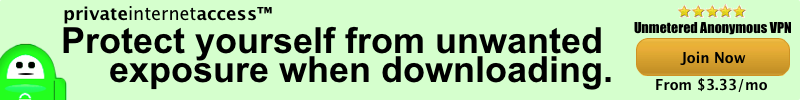









The info provided in this website is not quite clear.
The most important factor for me for deciding upon one or other VPN provider are the technical specifications.
Basically all I need to know is not only the technologies involved for the VPN (PPTP,OPENVPN,PPP, L2TP, etc), but also, and most important, is to know if the server is sharing the IP with other users (cone NAT) or if I can get a “direct” bidirectional IP (without NAT, FIREWALLS or PROXY in the middle).
Right now I am looking for one of those services. I need a “direct IP” to my VPN link. This is an IP without conic NAT, PROXYS or FIREWALLS in the middle. I intend to connect a small network of low traffic web-servers, but there are also email, sip and ftp servers in the network. All of them must be accesible from outside. I am looking to use VPN to avoid, or to “jump” all NATS imposed by my ISP so I don’t need “another” NAT in between.
As far as location anything is O.k. However I would privilege something in MEXICO CITY, or as a second option, in MIAMI, FLA.
I had used the services of STRONGVPN for a while, but looks like they are now eliminating all their “direct” connections and replacing them for NAT connections.
You have any suggestions?
Thx. in advance.
Ernest F. Hilton
CEO
Fundacion RICARDO HILTON A.C.
loading...
I think you can try “socks 5 proxy”. that just you need. that fast than VPN and really safe as VPN.check this page you can find the socks proxy provider.
http://www.proxysp.com/private-proxies
remember socks not HTTP.
loading...