Anonymous VPN service for P2P network – Share and Download Safely
 P2P or peer to peer network is a way to share the necessary files and documents with the others. It has been very much popular way to share/download the files and other things because people need their important documents many times or any information which other person belongs. So in this way, they can contact each other and share/download the files to the others.
P2P or peer to peer network is a way to share the necessary files and documents with the others. It has been very much popular way to share/download the files and other things because people need their important documents many times or any information which other person belongs. So in this way, they can contact each other and share/download the files to the others.
Another reason of its being popular because in this process you do not need any server so it is a very faster process. But you need a network or a place where all the people will meet and share the files. BitTorrent is such a network.
But while using this network you need to think about the security of your information not to be leaked to the others. So you need to be careful about such things:
>> You should not use p2p network in a public network
>> You need to be careful about the software you are using
>> You need to be careful of not sharing all the documents of yours which the others don’t want from you
>> And before receiving any files or documents try to scan all files whether they contain any viruses.
Keeping these things in mind you can use VPN service to increase the security of your files. VPN or Virtual Private Network is a way by which you can keep yourself hidden from others and finished the tasks.
Setting up a VPN connection for P2P network
To set up a VPN connection at first you need to have an account of a VPN service provider and then you will have to install their software.
After that, you need to choose the connection. There are mainly 3 types of connection:
*PPTP:
It is installed automatically but if you install this manually it only takes a few minutes.
*L2TP:
It takes a bit more steps to set up than the previous one. But it is also more secure than that.
*SSTP:
It is mainly for the countries of the middle east, Arabs. And only in the windows and Linux operating system it can be installed.
After choosing the connection type you need to go to the software you installed then you need to follow the steps:
In the software, you go to the options. Then checking the UPnP port mapping, NAT-PMP and windows firewall checking up the port over 13000. Then clicking on the proxy server as none and finally clicking the ok button you are all set to use the VPN service for your p2p network.
ExpressVPN is great VPN service for the P2P network,All their VPN servers allow p2p traffic and are optimized for high speeds. Also, Here is the list of Top Bit Torrent/P2P VPN services,You can find a VPN service for your needs.
▶ Top P2P/Torrent VPN Service ◀

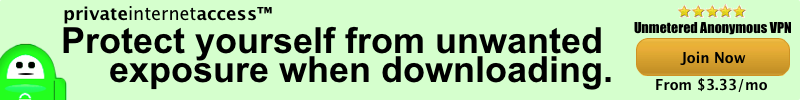








No Comments